Description



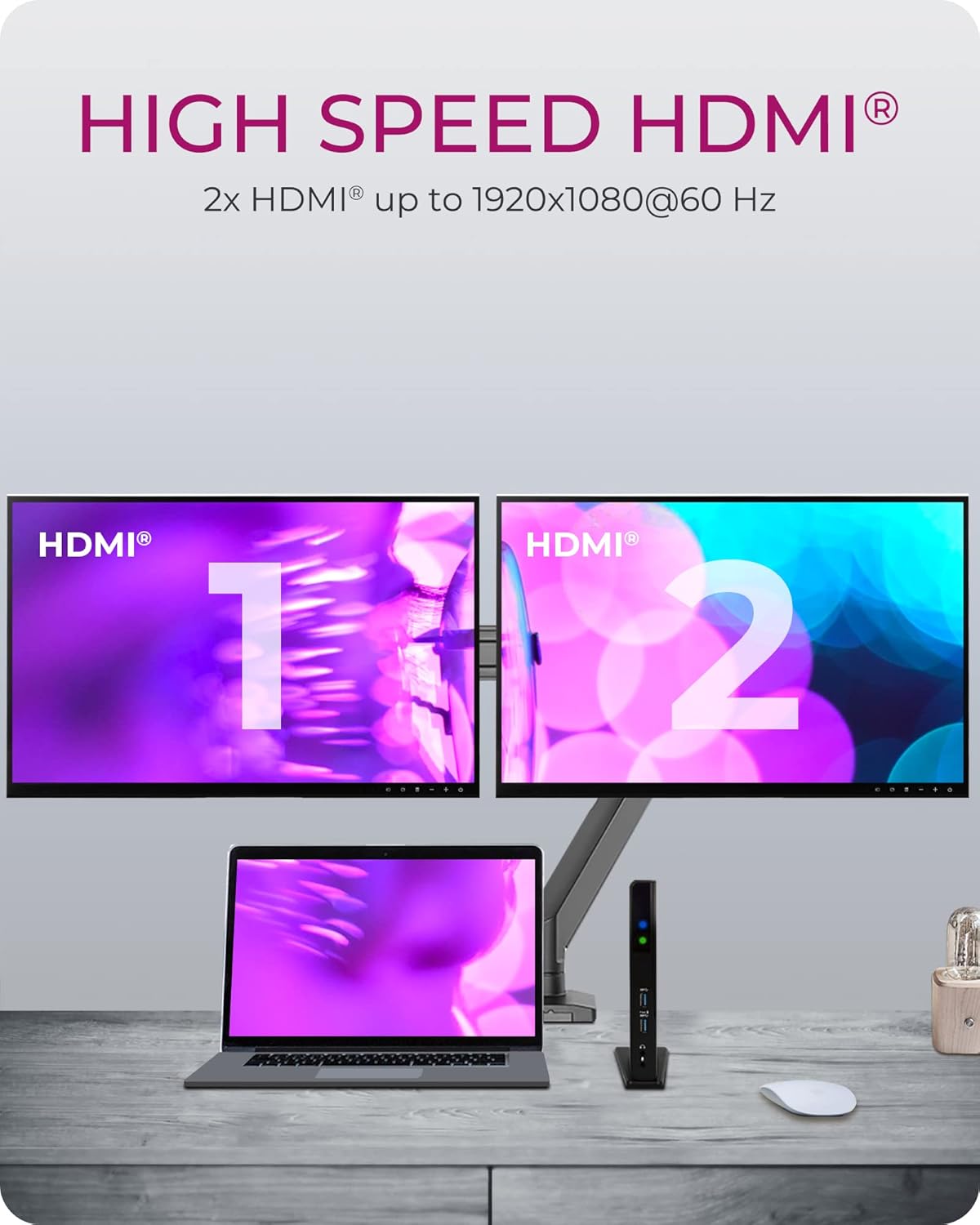
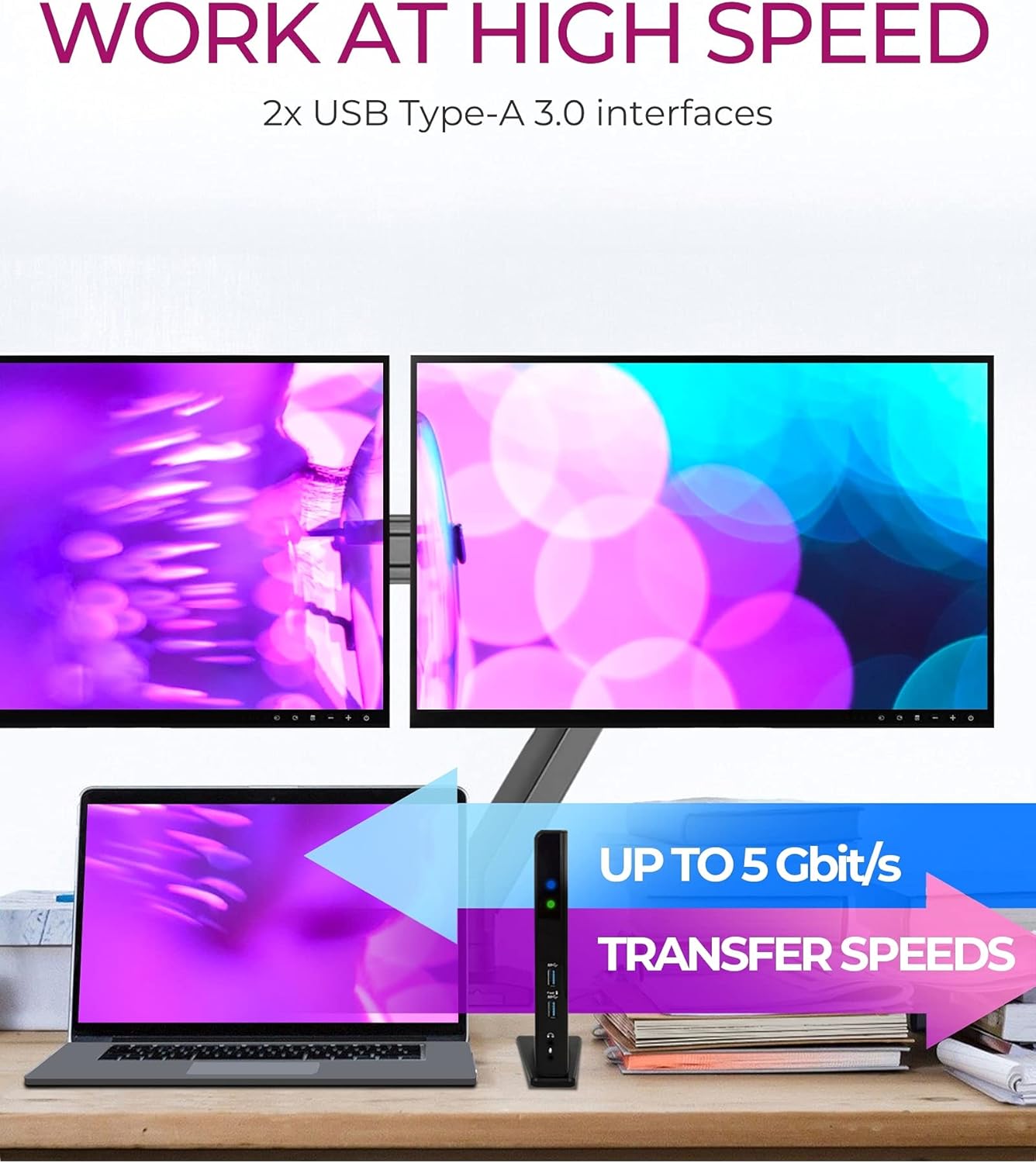


Price: $14.39
(as of Dec 03, 2024 22:20:16 UTC – Details)
Product Description



 In the package 1x US-IB-DK2251AC 1x wall power supply 1x USB 3.0 Type-B to Type-A/Type-C cable (100 cm) 1x quick installation guide
In the package 1x US-IB-DK2251AC 1x wall power supply 1x USB 3.0 Type-B to Type-A/Type-C cable (100 cm) 1x quick installation guide
Does not fit, does not exist!
The connection is simple and is accomplished with a USB 3.0. once connected, all the additional eleven ports (4x USB 2.0, 2x USB 3.0, Gigabit LAN, HDMI, headphones & Microphon) are available. This high quality adapter can be used with both current Windows and Mac operating systems.
Extends 1x USB 3.0 to 11 further interfaces Input: (to notebook / PC): USB 3.0 Type-B or Type-C (via included adapter) Output: 2x USB 3.0 Type-A Including 1x USB 3.0 5 V charger for smartphone / tablet 1x microphone 3.5 mm jack,1x earphone 3.5 mm jack 2x High Speed HDMI video interfaces 1x Gigabit LAN RJ45 interface 4x USB 2.0 Type-A interfaces Supports mirroring and extending of the attached displays, resolutions with up to 2x 1980×1080


Multi-DockingStation for Notebooks and PCs
With the IB-DK2251AC, ICY BOX present a practical DockingStation withwhich any lack of connectors on the PC will not cause any issue. The connection is simple and is accomplished with a USB 3.0. once connected, all the additional eleven ports (4x USB 2.0, 2x USB 3.0, Gigabit LAN, HDMI, headphones & Microphon) are available. This high quality adapter can be used with both current Windows and Mac operating systems.
Thus is the ICY BOX IB-DK2251AC the perfect companion for eager travelers, business and multimedia enthusiasts who want to be prepared for all any environments.
Note:
This device can be used with the following operating systems: Windows, Mac OS X, Android, Ubuntu Please check for the latest driver update on displaylink download website. Important notice for Mac users, macOS version 10.13.3 and higher. This dock has two HDMI ports (not compatible with DisplayPort displays).


Technical data
Data transfer rate: USB 3.0 up to 5 Gbit/s | USB 2.0 up to 480 Mbit/s | LAN up to 10/100/1000 Mbit/s
USB charging port: Up to 5 V, 2.1 A
Resolution: Watch videos on clear and sharp 2K 60Hz screens (1920×1200 @ 60Hz).
Power supply: Wall power supply100-240 V AC, 5 V/4 A DC
Compatibility: Windows, macOS
Not Compatible: Linux / Unix; or ARM-based Windows operating systems (such as Surface RT).






Dual HDMI
ICY BOX’s unique design allows users to connect up to two additional HDMI displays with your port of choice using dual HDMI without the need of external adapters.
Vertical and Horizontal
The horizontal or vertical design of the US-IB-DK2251AC goes against the grain of other docking stations. Fit the dock in any space standing up or lying flat so there’s more room for monitors and peripherals, while keeping a productive and clean workspace.
USB-C and USB-A Connection
The US-IB-DK2251AC is built upon the latest Intel Titan Ridge chipset, enabling the widest compatibility with Thunderbolt 3 and USB-C laptops on the market. Its dual connectivity removes frustrations from having to pick a docking station for either type of laptop while delivering unrivaled performance.


Frequently Asked Questions
This DockingStation is based on the DisplayLink technology – What is DisplayLink?
With DisplayLink, you can quickly and easily connect several monitors to your PC via a simple USB connection. The DisplayLink driver software for DockingStation communication is installed on your computer.
Compatibility with host computers?
All your USB devices from USB 3.0 are completely supported. With an adapter, the DockingStation can additionally connected to a USB 3.0 Type-C port. Make sure that the latest USB drivers and DisplayLink drivers are installed.
How many monitors can I connect?
Up to 6 monitors are possible under Windows with DisplayLink technology. Under macOS 4 monitors are possible.
Is the DockingStation ready for gaming?
No, first and foremost this technology is designed for productive use.
Is Windows 10 supported?
Yes, please install the newest Windows DisplayLink Driver to you Windows device.
Can I use the DockingStation with Mac?
Yes, please install the newest macOS DisplayLink Driver to you Apple device.ATTENTION: Apple devices with the operating system macOS 10.13.4 are not supported! As of macOS 10.13.5 and higher, the operation of the DockingStation is again possible without limitations!
Is the notebook charged through the DockingStation?
No, this is not possible with DisplayLink technology. The notebook must be powered separately.


How easy is the setup?
Simply install the DisplayLink driver software and connect the DockingStation to your notebook or PC. The DisplayLink driver automatically configures the monitor for optimal display quality and saves these settings for future use.
The included USB cable is too short, can I use a third-party cable?
Yes, this is basically possible. But is not recommended.
Does the DockingStation prevent the use of video connections on the notebook directly?
No, using the DockingStation does not limit the functionality of your notebook in any way.
Does the DockingStation support audio output via HDMI or DisplayPort?
Yes, this is supported if your monitor has built-in speakers. To do this, you will need to change the default audio output in your system accordingly.
No network connection via the DockingStation, but via the host computer. What is the problem?
It is possible that the LAN/WLAN is only released for a known MAC address. In this case, the MAC address of the DockingStation and notebooks must be equated, or the passthrough of the MAC address of the notebook must be enabled. You can usually make this setting in the BIOS of your notebook.
The monitor does not turn on again after the notebook wakes from sleep mode. What to do ?
On your monitor, change the input signal setting from AUTO to the specific source you are using (e.g., HDMI or DisplayPort). If the automatic search for an active connection does not find a video signal after a long time, the monitor goes into sleep mode and may stop responding to any signal from the DockingStation. Windows may have automatically turned off the USB root hub to save power. To prevent this from happening, follow these simple steps to change the USB root hub settings in order to stay active during sleep mode.
Add to Cart
Customer Reviews
4.4 out of 5 stars
235
4.3 out of 5 stars
9
4.1 out of 5 stars
4
Price
$109.00$109.00
—
—
Host compatibility
USB Type-C or USB Type-A USB 3.0 Type-A / USB Type-C / Thunderbolt 3 Type-C USB 3.0 Type-A, Type-C
Operating systems
Windows / macOS / Chrome OS Windows / macOS / Chrome OS Windows / macOS / Chrome OS
Number of USB ports
2x HDMI 2x HDMI & 1x DP 2x HDMI & 1x VGA
Power supply unit
USB 3.0 Type-B, 2x USB 3.0 Type-A & 4x USB 2.0 Type-A 6x USB 3.0 Type-A 1x USB 3.0 Type-C, 3x USB 3.0 und 3x USB 2.0
Power supply
✓ ✓ ✓
Material
Metal+Plastic Metal+Plastic Aluminum
LAN
Gigabit LAN Gigabit LAN Gigabit LAN
Card reader
✓
ICY BOX USB 3.0 Universal Laptop Docking Station for Windows and Mac with a Versatile Design: The high performance, all black upright dock features a slim & sleek design that is the perfect addition to any home or office workstation.
2-ports of USB 3.0 and 4-ports of USB 2.0 for file transfer with up to 5 Gbit/s connection for laptop, tablet PC and Mac – 2 ports for 1 additional monitor, HDMI support 2K resolutions up to 2048×1152
Max HDMI Resolution: 2560×1440 with a single HDMI display / 1080p with two displays
OS Compatiblility / Operating Systems: Windows XP SP3 (32-bit), Vista, 7, 8, 8.1, 10. MacOS 10.6 – 10.12, 10.14. Chrome OS v55+
We are grateful that you choose Icy Box Products and hope you have a positive experience with it. All of our products are backed with 2 years limited parts and labour warranty. If you have any questions, please email our support team. Our team will be more than happy to help.
Customers say
Customers like the functionality, ease of setup, and value for money of the electronic device docking station. They mention it works great, is easy to set up, and has well-written instructions. Some say it’s a perfect solution for their setups.
AI-generated from the text of customer reviews



Brian E. –
Perfect for older laptops that don’t have USB-C Thunderbolt
The ICY BOX USB 3.0 Docking Station with Dual Video Output IB-DK2251AC was exactly what I needed, and it saved me from having to buy a new laptop! I am using this with an older HP Pavilion 15-cs3000 Laptop PC series laptop running Windows 11 Pro. It has a USB-C connector, but it is not Thunderbolt compatible (no Thunderbolt symbol). I needed to run two large monitors, and this docking station worked perfectly! And, it has 6 additional USB-A ports. Easy to setup, and install the drivers. I was up and running in minutes. Plus, it was $110 with a $10 coupon! Great value and solid build for $100!
jeffinariz –
It works
A client had a different Docking Station and was always having problems with this keyboard and mouse. It got bad enough to change them out, I found this on Amazon and it looked like it would do the job and I wasn’t disappointed. It was worked flawlessly since being installed.
Leeta B. –
Easy To Set Up Works Great
I bought this docking station after another brand I purchased didn’t work. I was a little leery at first because I had to install the DisplayLink driver program, which the other brand also used. To my surprise, this worked like a charm! I plugged my laptop and two external monitors in, and they all connected with no problems. I currently have the two monitors, the computer, and a wireless keyboard and mouse combo hooked up to it. All are working just fine.
Deadhorsedesigns –
Decent on windows not on Mac with no support.
It works fine with windows but the MacBook Pro will not work as it keeps logging me off the computer as long as I am connected to the dock. Sent email to the support email on manufacturerâs site and it bounced saying undeliverable. Video quality on windows is good but the mouse locks or freaks out from time to time. Can only assume itâs a driver or shared video issue.
Abdul A. –
Pretty decent!
Paired with a USB 3.0 switch to serve a KVM for multiple units. Fluid transition so far.
Nataly –
Highly recommend!
Iâm not a very tech savvy person so Iâm always very nervous about buying any type of electronic that may require âintenseâ setup. This is literally just plug and go. I have a personal MacBook laptop and a windows work laptop so it was very important for me to be able to switch between both.It was super easy getting this connected to my monitors and be able to switch between the two laptop connectors had me sold immediately.
Matt Hietpas –
Don’t buy if you have a Macbook with Apple M1
This docked worked for nearly a year and then one day it just stopped working. $120 down the drain. Now it’s passed the return window and I’m trying to contact ICYBOX directly.Here is what the website says about Apple users:”Dear ICY BOX user,Unfortunately, we cannot guarantee the full functionality and compatibility of our products with the new hardware generation from Apple at this time.On the hardware side, the computers of the Apple® M1 series are affected, which are now based on ARM processors and no longer on an INTEL® based platform.The limited functionality may manifest itself in reduced USB data transfer rates, network limitations or video output incompatibilities in external cases and docking stations.ICY BOX devices with DL3900 chipset- IB-DK2241AC- IB-DK2251AC- IB-DK2262AC- IB-DK4070-CPDIndependent of the Apple® development steps, our ICY BOX developers are also working at full speed on solutions in order to be able to guarantee you the usual quality and functionality for all computer hardware providers on the market as soon as possible.We will keep you informed about current developments on this topic……………Your ICY BOX Team”
Amazon Customer –
Works well… especially with newer computers – including M1 Macs
We’ve had this for several months now and I can say it works as advertised. I would especially recommend this if you have a newer computer. Older computers require older versions of the software to run the displays, and that can be a pain – but doesn’t have anything to do with this device, but newer computers, including M1 Macs, can use the new software and it works like a breeze. Plug it in, install the DisplayLink software, and you’re off. I’ve had no issues with either an Intel based MacBook Pro without USB-C as well as the M1 MacBook Air with USB-C. The USB-C adapter was honestly my biggest concern, but it just works.